Introduction to Google Gemini
When you hear about AI chatbots, the first name that usually comes to mind is Chat GPT. But did you know Google has entered the AI race with its own powerful assistant called Google Gemini? Whether you’re a student, creator, or business professional, this tool is designed to simplify how you work, think, and create.
In this blog, I’ll take you through everything you need to know about Google Gemini—from how it works to how I personally use it and what makes it different from other tools like Chat GPT.

What is Google Gemini?
Google Gemini is Google’s next-generation AI assistant, built using advanced language models developed by Google DeepMind. It’s designed to understand your queries, provide intelligent answers, and even help you create content, solve problems, and analyze information faster.
It’s integrated into many Google services, which means you can use Gemini within Gmail, Docs, Google Search, and more.
Who Developed Google Gemini?
Google Gemini was developed by Google DeepMind, which is a leading AI research lab under Google’s parent company Alphabet. DeepMind is known for creating some of the most advanced machine learning systems in the world, including AlphaGo and AlphaFold.
Gemini represents Google’s vision to bring AI into everyday use through its apps and ecosystem.
How Does Google Gemini Work?
Let me explain this like I’m talking to a friend 👇
Google Gemini works by analyzing your questions or inputs using a very large neural network trained on internet data, books, documents, and even code. It understands the context of your query, and then generates a human-like response.
Think of it as a super-smart assistant that’s been trained on everything Google knows — and that’s a lot!
Unlike traditional search, Gemini tries to give you direct answers or create what you need without opening multiple tabs.
Common Use Cases of Google Gemini
Here’s how people are using Google Gemini in real life:
📧 Smart Email Writing – Drafts replies in Gmail
📄 Document Help – Auto-writes paragraphs in Google Docs
🔍 Better Search – Gemini now enhances search with AI summaries
📊 Data Understanding – Helps with charts, sheets & analysis
🎙️ Voice-based Tasks – Talk to Gemini via mobile or smart devices
🤖 Code Writing – Generates Python, JavaScript, and more
📝 Content Ideas – Blog titles, video topics, descriptions
📚 Learning Assistant – Explains tough topics simply
📅 Planning Help – Trip planning, schedules, and reminders
How I Personally Use Google Gemini in Daily Life
To be honest, I was used to Chat GPT for a long time. But after trying Google Gemini, I noticed some things it does even better.
Here’s how I use it:
I get help writing blog outlines directly in Google Docs
I ask for quick summaries when I’m researching a topic
I use it in Gmail to write replies faster
For work, I run Gemini inside Google Sheets to make formulas
And it’s very handy for understanding complex data at a glance
It’s not just an AI chatbot—it feels like part of your workflow.
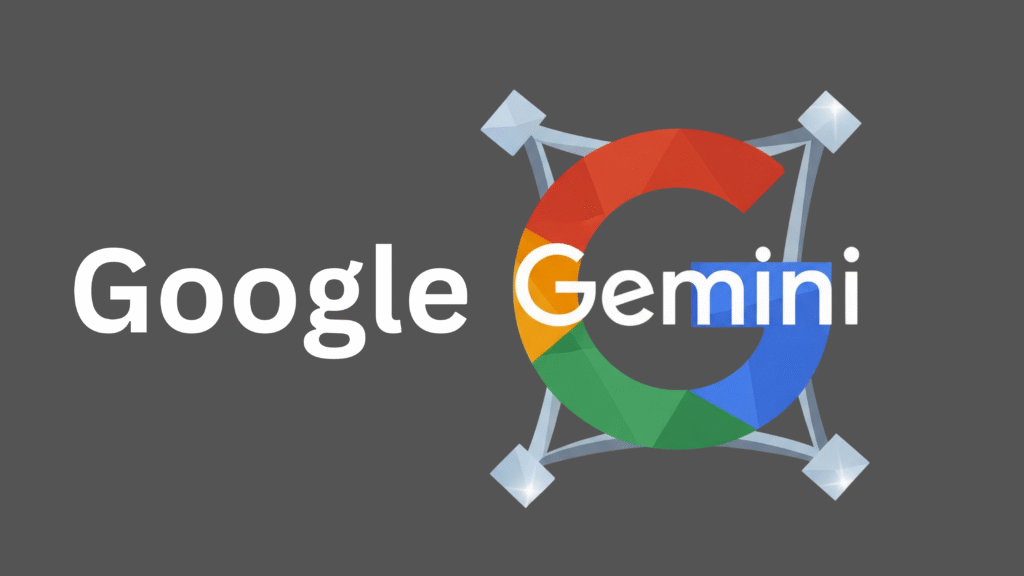
Benefits of Using Google Gemini
Some of the best things I’ve noticed:
✅ Works inside Google apps (Docs, Sheets, Gmail)
✅ Fast & context-aware answers
✅ Great for productivity tasks
✅ Mobile-friendly & voice-enabled
✅ Free to try with a Google account
The biggest win? I don’t have to copy-paste content from another tab—it’s all in one place.
Limitations of Google Gemini
Even though it’s smart, Gemini isn’t perfect. Here’s what to watch out for:
❌ Sometimes the info is generic
❌ Not yet available in all countries
❌ Requires login with Google account
❌ May not perform well on very creative or abstract prompts
❌ Some features are premium-only in Gemini Advanced
As always with AI tools, don’t blindly trust—always verify.
Tips to Get the Best Results from Google Gemini
🎯 Be clear and specific in your prompts
🧠 Ask follow-up questions to refine answers
🧾 Try asking Gemini to explain why it gave a certain response
✨ Use Gemini inside Google Docs or Gmail for deeper integration
📌 Save useful prompts for repeated tasks
Experiment a little, and you’ll see how powerful it is.
Useful Resources to Explore Google Gemini
Here are some official and helpful links to get you started:
Conclusion
Google Gemini is Google’s bold step into the world of AI-powered productivity. It’s more than just a chatbot—it’s an AI that lives inside the tools you already use every day.
While I still use Chat GPT, Gemini has found its own place in my workflow—especially when I need AI that blends seamlessly with Google products.
If you’re using Google Docs, Gmail, or Sheets regularly, Google Gemini might just become your next favorite assistant.
FAQs About Google Gemini
Q1: Is Google Gemini free to use?
Yes, the basic version is free. Advanced features may require a Google One subscription.
Q2: Can I use Google Gemini on mobile?
Yes, it’s available on Android and iOS through the Gemini app.
Q3: Is Google Gemini better than Chat GPT?
It depends on what you need. Gemini works better inside Google tools, while Chat GPT is more flexible for creative and programming tasks.

Pingback: Top 5 Free AI Tools to Use in 2025 for Everyone