Say goodbye to boring slides – design creative PPTs with the power of Tome AI!
What is Tome AI?
Tome AI is an AI-powered presentation tool that helps users create professional and interactive presentations (PPTs) with just a few clicks. Whether you’re a student, teacher, entrepreneur, or digital creator – Tome AI saves time and boosts creativity.
Why is Tome AI Important in 2025?
-
Fast Presentation Creation
No more starting from scratch – AI generates content, design, and visuals. -
Attractive & Modern Designs
Uses templates, animations, and visuals that grab attention. -
Responsive & Shareable
Works across desktop and mobile. Share with just one link.
Who Uses Tome AI?
Tome AI is popular among:
-
Students – for academic PPTs & projects
-
Teachers – for online classes
-
Startups – pitch decks and funding presentations
-
Marketers – product demos & client presentations
-
Content Creators – storytelling and visual scripts
How to Use the Tome AI App?
 Step-by-Step Guide
Step-by-Step Guide
Sign Up & Log In
Step 1: Tome AI homepage with the Sign in with Google / Email option
Guide: Visit tome.app, click Sign in, choose your method, and log in fastcompany.com+13medium.com+13fotor.com+13allaboutai.compresentations.ai+1analyticsvidhya.com+1.
“Tome AI sign‑in screen, Google and email options.”
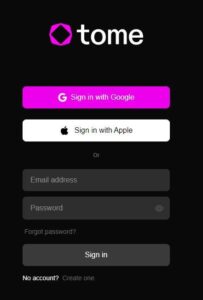
 Access the Dashboard
Access the DashboardStep 2: The main dashboard—you’ll see your workspace with “Generate with AI” button
Guide: After logging in, head to the dashboard and click Generate with AI smarteverthing.com+2allaboutai.com+2analyticsvidhya.com+2.
Enter a Topic
Example: “Digital Marketing Trends 2025”
Let AI Generate Slides
It will auto-generate titles, text, images, and layout.Edit Your Content
You can drag, drop, edit text, change images, or add videos.
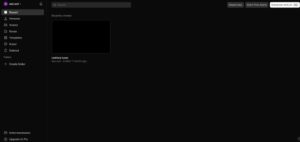
Click “Share” to copy your presentation link.
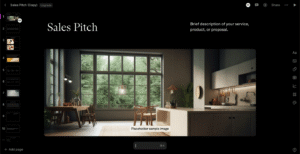
How to Create a PPT in Tome AI (with Tool Explanation)
 Tome AI PPT Tool Walkthrough:
Tome AI PPT Tool Walkthrough:
| Tool | Function |
|---|---|
| Text Box | Edit titles, bullet points |
| Image Upload | Upload your own photos |
| Embed YouTube/Video | Add videos inside slides |
| Narration Feature | Record or upload voice for storytelling |
| AI Generator | Auto-create new slides with smart content |
Real Example: Using Tome AI for a Startup Pitch Deck
Title: “AI Startup Pitch 2025”
-
Slide 1: Intro (generated by AI)
-
Slide 2: Problem Statement
-
Slide 3: AI Solution
-
Slide 4: Market Size
-
Slide 5: Call to Action + Contact
-
Done in 2 minutes using Tome AI PPT!
Detailed Step Instructions
| Step | Instruction |
|---|---|
| 1. Sign Up / Log In | Go to tome.app → click Sign in → choose Google or email. |
| 2. Open Dashboard | Login redirects to the workspace. Click Generate with AI. |
| 3. Prompt Example | Use a clear prompt: Create presentation about Remote |
| 4. Review Outline | AI generates slide topics—edit the outline to your liking. |
| 5. Generate Slides | Choose “Create presentation about” — Tome builds slides with text, images, layout. |
| 6. Customize Slide Content | |
| • Edit Text | Click text boxes to rewrite or apply AI Edit mode (e.g., tone changes). |
| • Change Images | Hover image → choose a new AI-generated one or upload your own. |
| • Switch Layouts | Use side toolbar to add textg.com4smartevertheddit.com+3f.com+2medium.coi.com. |
| . Export / Share | Click Share → get link, or download as PDF / PPT / HTML. |
 Download Tome AI Mobile App
Download Tome AI Mobile App
-
iOS (iPhone & iPad)
Get the Tome AI iOS app from the App Store and make quick edits or create presentations anytime, anywhere tome.app+10landing-staging.tome.app+10play.google.com+10. -
Android
Install the Tome AI app for Android via Google Play; it offers AI-generated slides and content assistant features .
FAQs About Tome AI PPT
Q1. Is Tome AI free to use?
Yes, Tome AI has a free plan with limited features. Premium plans offer more storage and export formats.
Q2. Can I download Tome AI presentations as PPT?
Yes! You can export your presentation as PPT, PDF, or HTML easily.
Q3. Is Tome AI PPT mobile-friendly?
Yes, you can access and edit Tome AI presentations from any device, including mobile.
Q4. Does it support custom themes and images?
Absolutely! You can add your own images, change colors, and apply custom branding.
Q5. Can I use Tome AI for business presentations?
Yes, it’s great for pitch decks, product demos, investor slides, and team reports.

 Useful Links
Useful Links